

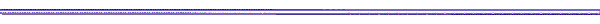
The ACM Professional Knowledge Program uses the frames feature of HTML. If your browser does not recognize this feature you will not be able to use this program. You need to have Netscape 2.0 or higher or MicroSoft Explorer 3.0 or higher.
The PKP requires the use of PDF files. You need to download the Adobe ® Acrobat ® Reader software then set your browser for its use. To download this software and set your browser for its use, see instructions for:Windows95 users or Unix users.
The ACM PKP also uses the JavaScript feature of your browser. In the Netscape browser click on the Options menu and then on Network Preferences. Under Languages click on Enable JavaScript. This feature is not essential to your use of the ACM PKP, but an enhancement.
The developers suggest that you set your browser to use a large font size (i.e., 14 point) for reading clarity.
Each ACM Professional Knowledge Program is navigated by a subway map. The routes, marked on the map by different colors, represent recommended study paths. The stations along each route are indicated by circles. Double circles indicate a stop on more than one route. Click on any stop on the map to see the material named by that station.
The Subway Map Button The ACM PKP Home Page Button
The Copyright Button
The Zoom Buttons
|
The Search Button
The Mailbox Button
The Question Mark Buttons
The Books Button
|