
HELP with Adobe Acrobat Reader
Unix

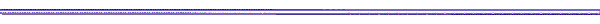
I. Download Adobe ® Acrobat ®:
II.
Install Adobe Acrobat:
III. Now you are ready to configure Netscape for PDF Documents
1. Launch Netscape and select "Preferences" or "General Preferences" from the Options menu.
2. In the Preferences dialog box, select "Helpers" or "Helper Applications" from the list at the top of the window.
3. Click on the "New" or "New Type" button. This will bring up the "New Mime Type" dialog box.
4. Select the item in the list of Helper Applications listed as "application/pdf".
5. Click the "Edit..." button to modify this entry..
6. In the Edit dialog box, press the button marked "Application" and enter the pathname for the Acrobat Reader file followed by "%s". For example, "/usr/local/Acrobat3/bin/acroread %s"
7. Click on the "OK" button in the Netscape Helper dialog box.
8. Click on "OK" to close the Preferences dialog box.