 |  | 
|  | 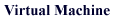 | 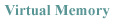 |  |
 |  | 
|  | 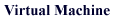 | 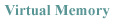 |  |
|
UI Home GUIHome Mouse Pointers Windows Menus  Icons
IconsGUIDemo |
The literal meaning of the word icon is: An image, representation, a symbol or simile. Icon Is Latin from Greek eikon, likeness or image. The use of the word in a computer environment was adopted by David Canfield Smith in 1975, while he worked at xerox. According to Smith he adopted the term from the Russian Orthodox Church where an icon is more that an image because it embodies properties of what is represents. What an icon represents is not entirely resolved. Should they represent real objects (such as a disk or notepad), or should they be symbolic representations of their main use suggesting the key point of the application? There are also cultural subtleties. In Japan the symbolic icon is very popular in the US users prefer the objects approach. Because a computer has facilities and operations that are a little more complicated than icons can completely represent the typical GUI offers command words as well as icons. These words appear on graphical buttons, dialog-boxes, and menus whenever one points to a relevant icon or command word. An icon on a GUI system is essentially a bitmap (picture) that is placed at a certain set of coordinates on the screen. The computer can tell that and icon is being selected if the current coordinates of a mouse or other pointing device is on the same coordinates as the bitmap. The icon can have properties associated with it that can effect what happens when it is selected. A property can be added to not only launch a particular application but to open a certain piece of work in that application after it is opened. |