 |  | 
|  | 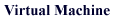 | 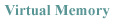 |  |
 |  | 
|  | 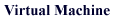 | 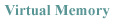 |  |
|
UI Introduction GUIHome Mouse  Pointers
PointersWindows Menus Icons GUI Demo |
Most computers come with an alphanumeric keyboard with which to type commands and enter data for a program. For some applications the keyboard is inconvenient or inadequate. For example the user may want to indicate one of a number of items on the screen in order to erase the item(s). If each symbol is labeled, the user can delete the item by typing its name. By pointing at the symbol however the user may be able to erase the item more rapidly and the extra clutter of labels can be avoided. Another problem if is the user has to add lines or items to the application on the screen. Although a user can identify an item's position by typing coordinates the user can do the action much quicker by pointing at correct location on the screen, particularly if an items position compared to other items is important. These two examples illustrate the two basic types of graphical interaction: pointing at items already on the screen and positioning new items. The need to interact in these ways has stimulated the development of a number of different types of graphical input devices. 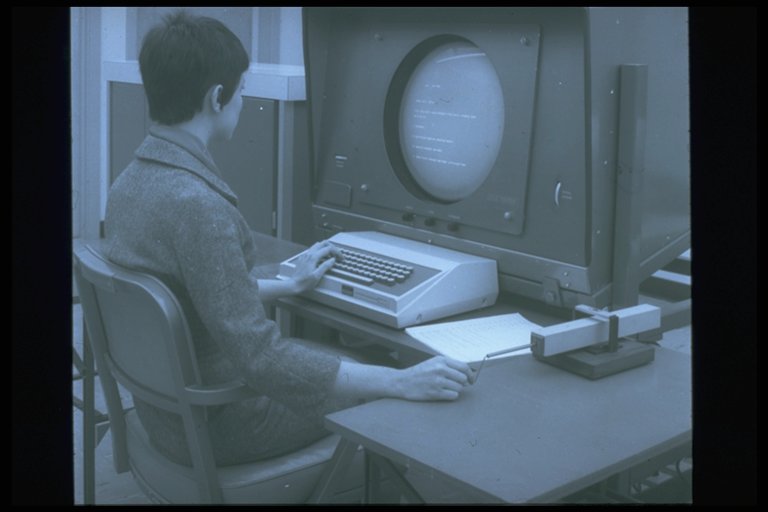 Experimental Pointing Device Ideally a graphical input device should lend itself both to pointing and to positioning. No single device is ideal for both functions. Most devices are better at positioning than pointing. The light pen is the opposite of this. Fortunately some of the deficiencies of these devices can be helped by the software, and by the use of a hardware-software system that has both capabilities. Light Pen: The light pen is a pointing device. If it is pointed on the screen it generates information from which the item can be identified by the program. The light pen does not generaly have any associated tracking hardware. The tracking is performed by software, making use of the output function of the display. 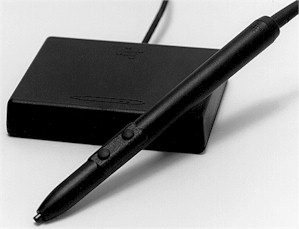 In concept the light pen is extremely simple. The two main elements of the light pen are a photocell and an optical system that focuses onto it any light in the pen's field of view. A pen shaped housing permits the light pen to be held in the hand and pointed at the display screen. On this housing is either a finger operated switch or shutter that must be depressed to allow light to reach the photocell. The output of the photocell is amplified and fed to a flip-flop switch that is set whenever the pen is pointed at a sufficiently bright source of light. This flip-flop can be read and cleared by the computer. Pointing operations are easily programmed for the light pen, particularly if there is a point-plotting display. The light pen flip-flop can be tested after displaying each point and thus determine the exact spot at which the pen is pointing. Or an interrupt feature can be used to indicate if the flip-flop has been set. The computer can read the contents of the display's address register when an interrupt occurs and from them determine which item was seen by the pen. To make use of the light pen for positioning, some sort of tracking program must be running in the computer. They rely on the ability of the display processor to enable and disable the light pen during the refresh cycle thus preventing certain parts of the picture from being seen by the pen. |