 |  | 
|  | 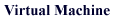 | 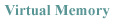 |  |
 |  | 
|  | 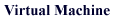 | 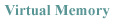 |  |
|
UI Home GUIHome Mouse Pointers Windows Menus Icons GUIDemo |
What is a Graghical User Interface (GUI)? DOS, UNIX and other command-line operating systems have long been criticized for the complexity of their user interface. This interface evolved in the late 60's and early 70's with the emergence of timesharing as the new leading computing style. Using terminals on shared minicomputers, UNIX evolved a set of applications that shared a common on-oriented interface. This interface was revolutionary in its time for its simplicity and power. UNIX introduced the concept of the shell, a command interpreter that read common lines from the keyboard and executed separate process for each command, emerged in the late 70's. Researchers at XeroxPARC were doing things differently. They were experimenting with GUIs that replaced the character display and command line with a large bit-mapped display, icons, multiple windows, and a pointing device call a mouse, developed earlier at SRI. Research showed that people could learn to use applications with a graphical interface more quickly than with commands. The graphical interfaces were also easier to remember and helped users get more done quickly and they where more fun to use. 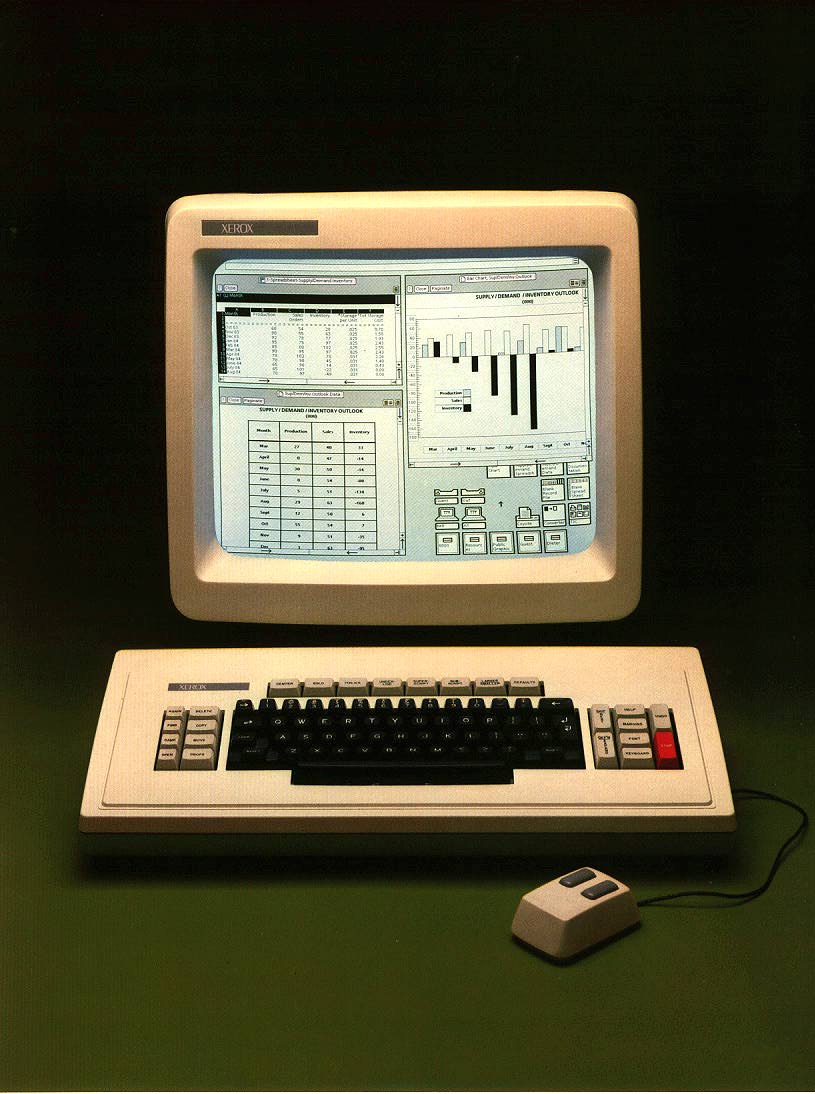 In a GUI environment, input options to many computer programs are designed as a set of icons, which are graphic symbols that look like processing option they are meant to represent. Users of such programs select processing options by using a mouse or similar device to point to the appropriate icon. In the early days when fools argued that a command-line structure was faster or more efficient than a GUI, They called GUI users WIMPs - Window, Icons, Mice and Pointer users. 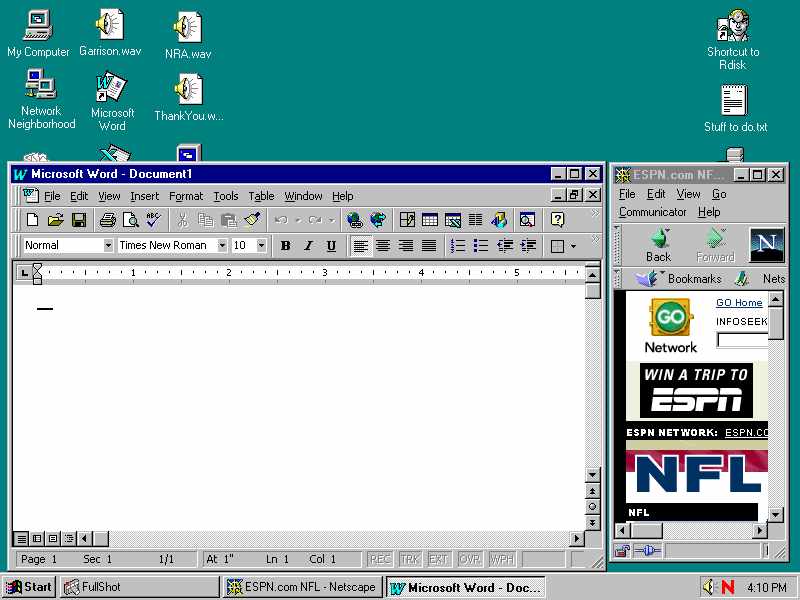 The developers of GUIs also went to great lengths to provide the user with immediate, visual feedback about the effect of each action. In particular think about deleting a file on a Macintosh and compare that to UNIX or DOS. On the Macintosh, the user sees an icon (representing a file), then the user sees the icon deleted. With DOS or UNIX, the user types the delete command and gets nothing back in response. There's no indication whether one or a hundred files have been deleted. For many users that is very discomforting. A simple consistent command language with abundant memory aids, and immediate feedback is what makes a GUI easier to use. |