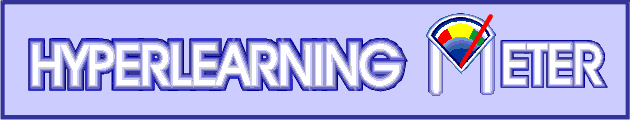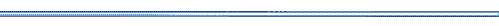|
 Download presentation in English
Download presentation in English
 Send email
Send email
| |
PowerPoint Presentation
This narrated presentation on the HyperLearning Meter system was prepared with Power Point 7.0 and was designed for PCs running Windows 95 and Windows NT. Take the following three steps to download, unzip, and see the presentation:
Download - The presentation is a 6.5 megabyte zipped file called "hlmtut.zip" which must be stored in the root directory on your "C" hard drive. To download the presentation, just click on the first link on the left side of this page.
Unzip- Unzip the downloaded file with WinZip version 6.0. When prompted by WinZip for the directory, type C:\hlmtut. WinZip will store the presentation file, hlm.ppt, the images, and will create a directory called C:\hlmtut\Sounds where the narrative files will be stored. The unzipped presentation will take 19.1 megabytes of your hard drive.
(If you do not already have WinZip, download WinZip. If you do not see a "Save as.." type dialog box, right click and choose "Save Link As..". Install WinZip, then click on the WinZip icon to unzip the presentation.)
Start- To start the presentation, double click on C:\hlmtut\hlm.ppt in your root directory. Make sure your speakers are on so you can hear the narrative which takes about 14 minutes.
|