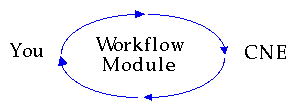

You may wish to change the font from the default (usually Times) to Lucida Bright Regular. This will make the text much easier to read.
We have provided both a graphical interface (in the form of a subway map) to the Module and a text-based guide. Both access the same information. If you are on a PC or Mac you may find it faster to use the text-based guide. Some WWW browsers may not work with the map - in this case use the text-based guide.
The Workflow Module has links to several figures which will appear in their own window. You may open several of these windows while at a particular page and keep them open as you read the text. You can close the windows at any time.
The Workflow Module Underground Imagemap is a clickable map. It is based on a subway map which should be familiar to most people and should allow them to quickly navigate the Workflow Module. Each Station on the map represents a particular subject (i.e. Workflow Processes). To go to a particular subject simply click on its Station (black & white circle) on the map.

Back to the Workflow Module Home Page

MRH
11/12/95