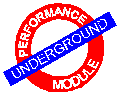
The Performance Module Workbench can be displayed on your terminal remotely by following these few simple instructions :
Obtain the IP address of your machine from the file "/etc/hosts" by typing "cat /etc/hosts" at your console.
Add the server cne.gmu.edu to your access control list by typing "xhost + cne.gmu.edu" at your console.
Enter your IP address in the column provided for and click on the given "OK" button.
After the demo, for your security, enter the command "xhost - cne.gmu.edu" at your console.