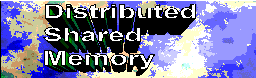
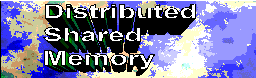

While the browser buttons Back and Forward keep track of your specific path through this module, subway map is provided to help you navigate within the module.

The green line is the main route or learning journey through the tutorial. It begins with the introduction and proceeds through the primary categories of the tutorial. The green line connects all the other lines.
The Distributed Shared Tutorial is navigated by the use of the subway map. The routes, marked on the map by different colors, represent learning journeys. The reader is invited to click on any stop on the map to see the material in the tutorial relating to the name for that station.

The stations along each route are indicated by circles.

Double circles indicate a station on more than one route.

The dashed line indicates a portion of the module that is planned but not yet constructed.

The shaded stations on the subway map indicate the location of an interactive demonstration or workbench for the tutorial user.
 The Subway Map button appears in the material presented a each subway stop. A mouse click on this button will always return to the Distributed Shared Memory SUBWAY MAP to the screen.
The Subway Map button appears in the material presented a each subway stop. A mouse click on this button will always return to the Distributed Shared Memory SUBWAY MAP to the screen.

A mouse click on the home page button will always return the home page of the Distributed Shared Memory tutorial.
While the browser buttons BACK and FORWARD keep track of your specific path through this module, individual buttons at the bottom of each page are provided to help you navigate within each subway line. .

The left arrow button takes you back to the previous page of your current station or your current subway line.

The right arrow button takes you to the next page of your current station or your current subway line.

The up arrow button takes you the first page of your current station or the first page of your current subway line.