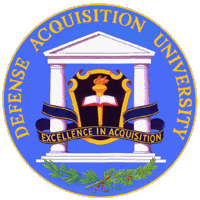
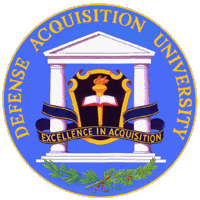


The DAU Math Refresher module is navigated by the use of the subway map. The routes, marked on the map by different colors, represent learning journeys. The stations along each route are indicated by circles. (Double circles indicate a stop on more than one route.) The reader is invited to click on any stop on the map to see the material in the tutorial relating to the name for that station.
 The shaded stations on the subway map indicate the location of an interactive demonstration or workbench for the tutorial user.
The shaded stations on the subway map indicate the location of an interactive demonstration or workbench for the tutorial user.
 The Subway Map button appears in the material presented at each subway stop. A mouse click on this button will always return to complete Math Refresher SUBWAY MAP to the screen.
The Subway Map button appears in the material presented at each subway stop. A mouse click on this button will always return to complete Math Refresher SUBWAY MAP to the screen.

A mouse click on the "house" button will always return the Math Home Page of the Math Refresher module.

Clicking on this button will display the copyright notice for this module.
 A mouse click on the INDEX button will link to the index of algebra and calculus terms which are linked to their reference pages in the tutorial.
A mouse click on the INDEX button will link to the index of algebra and calculus terms which are linked to their reference pages in the tutorial.

Click on this button to send a comment.

A mouse click on the black "question mark" button will take you to exercises on the subject of your current station.

A mouse click on a colored "question mark" button will take you to a self test on the subway line of that color.
Whenever a pop-up diagram, picture or explanation appears in its own window, you may move it or size it like any other window on your screen. If you wish to reduce it to an icon or delete it, click your rightmost mouse button on the small triangle in the bar at the top of the window for the appropriate menu.
While the browser buttons BACK and FORWARD keep track of your specific path through this module, individual buttons in the frame at the left of each page are provided to help you navigate within each subway line. To help you remember where you are, these buttons will be the same color as the subway line you are browsing.

The left arrow button takes you back to the previous page of your current station or your current subway line.

The right arrow button takes you to the next page of your current station or your current subway line.

The up arrow button takes you the first page of your current station or the first page of your current subway line.