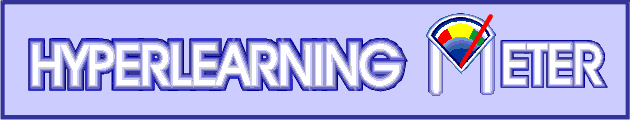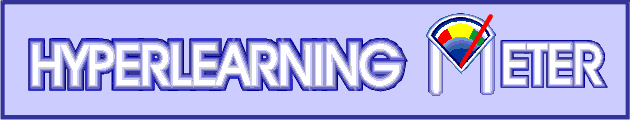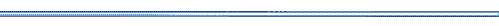|
What is it?
The Hyperlearning Meter is an instructional system that presents tests to students using the Internet. A test can be used for either self-assessment or certification. The questions are based on templates designed by the instructor, but each test presented is unique. Hyperlearning Meter provides both the instructor and the student with instant and continual feedback of results.
How can I use it?
The Hyperlearning Meter can be used by any organizaiton to measure learning. Elementary schools and high schools can use it to prepare students for standardized tests or to practice their test-taking skills. Institutions of higher learning can use it to supplement and reiterate classroom material. Hyperlearning Meter also can be used to assess learning of material presented entirely on the Internet, and to assist in corporate or military training.
Why would I use it?
The Hyperlearning Meter can accommodate many students, but does not require a large, expensive server. It is fast, convenient, and very easy to use. Instructors will like using their own questions for courses. Students will enjoy immediate feedback on how they are doing.
Hyperlearning Meter Requirements:
Server:
-
UNIX or Windows NT
ODBC-compliant DBMS
HTTP server
Client:
- JAVA-enabled web browser
|
|
Parametric Assessment Template (PAT) Authoring Tool
This tool, written in Java to run on an instructor's computer, allows instructors to create parametric question templates. PATs may contain text, images, video clips, sound, tables, graphs, and equations. The parameter values are generated randomly, within ranges specified by the instructor, when the question is presented to a student. Each PAT is associated with keywords that permit it to be found in searches and associate it with a concept from a concept space. PATs may be of the following types: multiple choice, true/false, short text, sequence of answers, matching table, and essay. When presented in a test all except the essay questions are graded immediately by HLM and the result presented to the student. HLM serves the essay questions up to the instructor for grading then reports the grades to the student.
Instructor Web Client
This subsystem offers the following tools to instructors:
Course manager:
-
This tool controls the formation of courses and assigns instructors.
Concept map editor:
-
Allows an instructor to create a diagram of the concept space associated with a domain, so that PATs can be drawn from local and remote databases to build tests completely covering the learning domain
Search engine:
-
Locates PATs by keywords
Test builder:
-
Allows tests to be assembled from PATs created locally or remotely. Tests will be classed as either "self-assessment" or "certification", and will be given active dates. Instructors may declare that a test must be proctored. The instructor will build a pool of PATs from which the HLM test generator will choose the test questions. A PAT may be designated "mandatory" if an instructor wishes it to appear every time the test is generated.
Performance Monitor:
-
Allows instructors to generate reports on individual and group performance on tests or concepts; presents a color-coded concept map to show where students are weak, middling, or strong.
Messenger:
-
Sends messages to students or instructors when specified conditions are met, such as a too-low grade or insufficient progress on a concept
Student Web Client
The student web client, downloaded as Java applets when needed, offers these functions:
Test-taking:
-
of any test active for the course
Certification:
-
at the conclusion of the course, followed by award of a certificate
Test-results reporting:
-
that shows the results on the current test with links to supporting materials, history of results on prior attempts, and overall results for the student's class
Messenger
This is a background process that automatically sends messages to students and instructors based on triggers set by an instructor. Examples of triggers are student performance thresholds on specific tests or concepts, test untaken by some students, or consistently poor test results in the entire group.
Supporting Databases
Four databases support al the above functions:
PAT databases
-
which can be anywhere in the Internet and can be public or private
Course databases
-
which contain concept maps, test definitions, and other course elements
Student database
-
which records all enrolled students
Grades database
-
which records tha test grades and the questions grades of the students
|